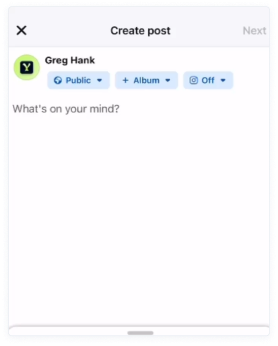Step 1: To get started, download the IPTV Smarters app by visiting this URL: https://www.iptvsmarters.com/download?download=windows
Step 2: Once the app is downloaded and installed, select “Login With Xtreme Codes” from the menu.
Step 3: Use the subscription details we provide you to log in to the app. This includes your username, password, and portal URL.